Need to top up your new EE sim but don’t know how? No worries, we have put together this EE top up guide with tutorials for topping up online, over the phone and in-store. Simply choose the method most convenient for you, follow the steps and you will be surfing the web, making calls and texting pals before you can say “EE top up guide for Pay As You Go...”
EE Pay As You Go top up: What you need to know
EE Pay As You Go customers will have to periodically top up their mobile usage allowances when they run out of calls, texts and data or when their chosen Pay As You Go packages expire. When topping up, customers can select from a range of EE top up packs, each differing in usage allowance and price.
For more information about these packs, read on to the proceeding section. If you already know which package you would like, head over to the “How to top up EE sims” section of this guide and select a top up method tutorial to activate your package allowance now.
Would you prefer a contract plan?EE Pay As You Go top up processes are applicable only to Pay As You Go customers. If you would prefer a hassle-free, long-term, pay monthly contract, take a look at all the best pay monthly mobile deals on our mobile comparison page.
EE top up packs
EE top up packs fall under three categories: Everything packs, Talk packs, and Data packs. Each references the allowance feature that gets greater weighting in the pack. This should serve to guide your decision.
For example, if you use more data than you do minutes or texts, you will be better off with the data pack; if you use more minutes than data and texts, you will get better value for money with a Talk pack; and if you use data, minutes and texts fairly equally, you will get the best use out of an Everything pack.
You can find further details, including price and usage allowances, for each pack below.
Everything pack
| Pack price | Data | Calls | Texts |
|---|---|---|---|
| £5 for 30 days | 150MB | 100 minutes | 250 texts |
| £10 for 30 days | 1GB | 250 minutes | Unlimited texts |
| £15 for 30 days | 2GB | 1000 minutes | Unlimited texts |
| £20 for 30 days | 4GB | 1500 minutes | Unlimited texts |
| £25 for 30 days | 8GB | 2000 minutes | Unlimited texts |
| £30 for 30 days | 20GB | 3000 minutes | Unlimited texts |
*Any unused data will roll over to the following month. You can only make use of this roll over data if you top up your package before it expires.
Talk pack
| Pack price | Data | Calls | Texts |
|---|---|---|---|
| £5 for 7 days | 10MB | 100 minutes | 200 texts |
| £10 for 30 days | 50MB | 5000 minutes | Unlimited texts |
Data pack
| Pack price | Data | Calls | Texts |
|---|---|---|---|
| £10 for 30 days | 2GB | 100 minutes | Unlimited texts |
| £15 for 30 days | 3GB | 500 minutes | Unlimited texts |
| £20 for 30 days | 10GB | 750 minutes | Unlimited texts |
*Any unused data will roll over to the following month. You can only make use of this roll over data if you top up your package before it expires.
Classic Pay As You Go
You may want to use your Pay As You Go Sim on a strictly pay-as-you-use basis - otherwise referred to as the classic Pay As You go model. To do so, top up without selecting any pack; this will revert your sim to the classic model.
Please be aware that your calls, texts and data usage will be charged on EE’s standard rates, meaning that you may not get the best value for money if you opt for this model in the long-term.
How to top up EE sims
Once you have chosen your preferred pack, you can begin the top up process. We have outlined five step-by-step EE top up tutorials in the sections below. Select the method most convenient for you and follow the instructions to complete your top up.
EE top up number: Call or text
Top up over the phone by calling the EE top up number or by texting your top up amount the EE top up text service. Please be aware that, for both, you will have to register a credit or debit card with the provider, which you can do through your My EE online account.
By phone call
- Call the automated top up service on 150 from your EE device. If you request to speak with an advisor, you may be charged 25p for your call.
- Select the top up option by keying in the corresponding number on your phone’s keypad.
- Go through the relevant security checks and follow the top up instructions to completion.
Note that if you are topping up through the automated top up service over the phone, you will need to register a four digit code which you will have to key in during future top ups.
By text
- Compose a text on your EE device directed to the number 150.
- In the body of your text, type in the letters CR followed by a space and:
- the last four digits of the debit or credit card you have registered with your My EE account;
- the top up amount you wish to purchase - minimum £5 and maximum £95.
- Your text should look something like this: CR 5678 15. Press send and await a confirmation text.
EE top up online
To perform an EE top up online, you will have to access your My EE online account on a web browser.
- Head to the My EE portal through the EE website by clicking on the “Login” text on the top right-hand corner of the site homepage.
- In the portal, enter the email address associated with your account and your password.
- Your account dashboard will display your remaining credit. Click on the yellow “TOP UP NOW” button below your credit amount.
- Select your top up amount and enter your payment details if you haven’t saved them to your account.
My EE top up app
The My EE top up app is a quick and efficient way of topping up online through a handheld mobile device. While customers can top up using the method in the previous section on a smartphone or tablet browser, we recommend using the app for a streamlined experience.
- Download the app on the Google Play Store or App Store if you haven’t done so yet.
- If this is the first time you are using the app, you will have to sign in to your My EE account using the email address associated with your account and your password. You will be asked to set a four-digit pin, which you can use to access your account on the app in the future.
- Your account dashboard on the app will display your remaining PAYG credit. Click on the yellow “TOP UP” button below your credit amount.
- Select your top up amount and enter your payment details if you haven’t saved them to your account.
EE top up card
You may have received an E top up card with your Pay As You Go sim through which you can top up in over 100,000 shops across the UK.
- You must register your E top up card with your device before you can top up. To do this, text ETU followed by your top up card’s 13 digit number to 150.
- Locate your nearest Payzone, Paypoint or Epay store.
- Purchase credit at the store using your E top up card - minimum £5 and maximum £50. You will receive a confirmation text when your top up has gone through.
EE top up voucher
Pay As You Go customers can purchase EE top up vouchers at any EE, Payzone, Paypoint or Epay store throughout the UK.
- Locate your nearest EE, Payzone, Paypoint or Epay store.
- Purchase an EE top up voucher in-store by requesting one with the amount you would like to top up. You will receive a receipt with a 16 digit voucher code.
- From any device - it doesn’t have to be your EE device - text VO followed by a space and the 16 digit voucher code to 150.
- Your text should look like this: VO 9876543212345678. If successful you will receive a top up confirmation text.
EE quick top up
Did you know you can set up automatic top ups through EE’s “card payments” service? Card payments takes a set amount - the amount required to top up your chosen Pay As You Go pack - from your EE registered credit or debit card when your pack is due to expire, thus renewing it automatically.
You can set up card payment through your My EE account, by calling 150 from your EE device, or by texting ALL PACKS to 150. Please note that you will have to register a payment card with your EE account in order to activate card payments by phone or text.
EE top up FAQs
- Can I top up someone else’s EE phone?
Yes you can. If you would like to top up someone else’s EE phone through your device, you can use the Fast Payments feature in your My EE account, or you can purchase an EE top up voucher in any EE, Payzone, Paypoint or Epay store for a friend and activate it from your device.
- How do I check my balance on EE pay as you go?
To check your Pay As You Go credit balance, simply log into your My EE account through a web browser or via the My EE app. Your account dashboard will display your remaining credit. Alternatively, if you do not have access to your My EE account, you can check your balance by texting BALANCE to 150.